When viewing a cloud kit from the web, "Open in App" should take you straight to the kit in Patterning... But sometimes this doesn't quite work. This appears to be an Apple bug, but here are some troubleshooting tips and workarounds for when it doesn't work..

1. Ad blockers can prevent a Cloud Kit link from working. If the button appears to do nothing at all, try disabling your ad blocker, or try white-listing olympianoiseco.com and www.olympianoiseco.com.
2. If you are viewing the link inside Facebook, tap the three dots in the top right corner (or the share button on earlier versions), then select "Open in Patterning." If you've got the latest version of Patterning, this should do the trick.
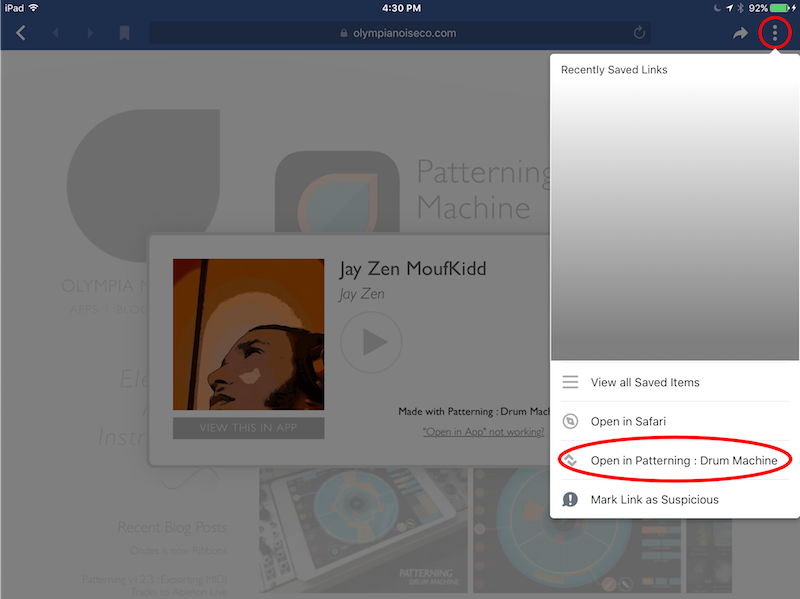
3. Try opening the link using Chrome. This appears to be the most foolproof browser for app links.
4. Sometimes after restarting your device, the link just insists on opening in the App Store. In these cases, opening Patterning manually after allowing it to open the App Store will (often) navigate to the kit on launch.
5. If it's still not working, you can always use the search function in Cloud Kits to look for the kit by name. Not that cool, but better than nothing!
Hopefully this will be fixed in a future iOS version. Happy patterning!