To celebrate Ondes v1.1 we are sharing a polyphonic Max for Live instrument that works with Ondes' MIDI Output.
I'm a long time Max/MSP user. I had to learn it in school. It took me a minute to get the bug, but after a semester it became something of an obsession. I built hundreds and hundreds of MSP instruments, improv tools, effects units, wrote compositions, made interactive installations, prototypes, taught classes on it.... You get the idea... I'm sort of a Max geek.
Download the Max for Live instrument template.
Download Ondes on the App Store
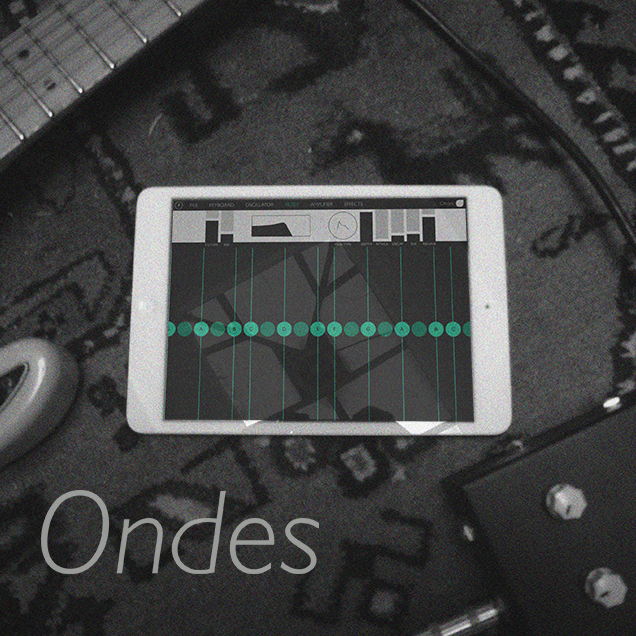
So I wanted to share a Max for Live (and Max only) template instrument that you can use to create your own Ondes controller synthesizers. The template is a simple container patch that routes MIDI info into a poly~ object based on incoming MIDI channel. To use it correctly, make sure you set up Ondes' MIDI output with up to 16 MIDI outputs to Max (via Network Session or a hardware MIDI device), each with a pitch bend range of 12. You'll also want to turn on "Y-Axis to Volume" and "Y-Axis to Mod Wheel."
The poly~ subpatch is a simple sine wave oscillator that responds to pitch and volume info. Edit that subpatch and make your own polyphonic Ondes voice! Share your work with us : #OndesM4L
Have fun out there!